Locked Out of UltiPro – Need Help?
In the event that you are locked out of UltiPro (due to not knowing/remembering your password) call the IT Helpdesk at 970-244-0444 .
OR
1. From the UltiPro log-in screen, click ‘Forgot your password?’
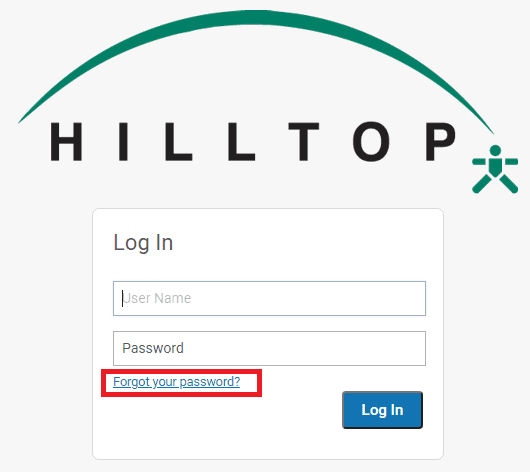
2. Enter your user name, then click go.
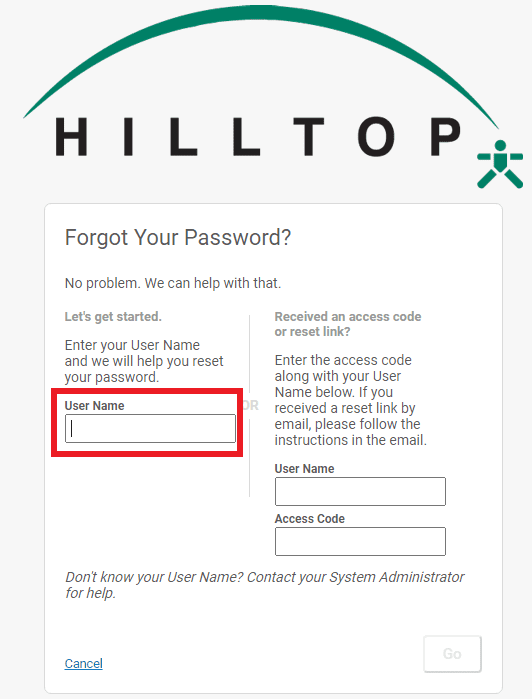
*If you were an employee prior to January 1, 2016, your username will be your Hilltop email address – typically in this format last name with first letter of first name (lastf@htop.org) If you became an employee after January 1, 2016, your username will be in the following format: (HCRLastFirst)
3. Answer your security questions, then click next.
4. Enter your new password. BE SURE TO MEET ALL OF THE PASSWORD CRITERIA. Click reset password.
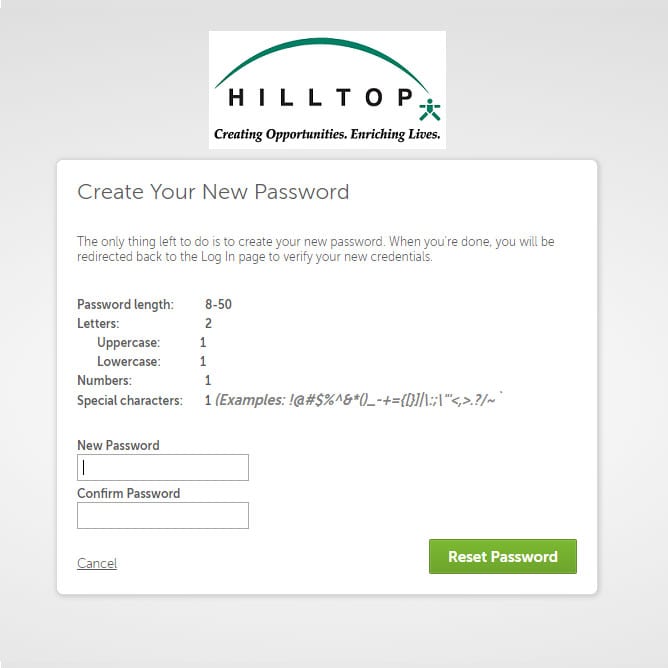
5. You will go back to the log-in screen and log in.
